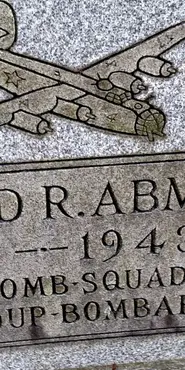Incomplete Words
What is a substring? A substring is a part of a word. For example, “oris” and “dori” are both substrings of “doris.” If you search the “First Name” field for either of these substrings, your results will be different: “oris” will not return anybody named Doris but “dori” will.
Headstone of Second Lieutenant Richard Ralph Abmyer (1919–1943). Grandview Cemetery, Sebring, Ohio, USA. (Find a Grave)